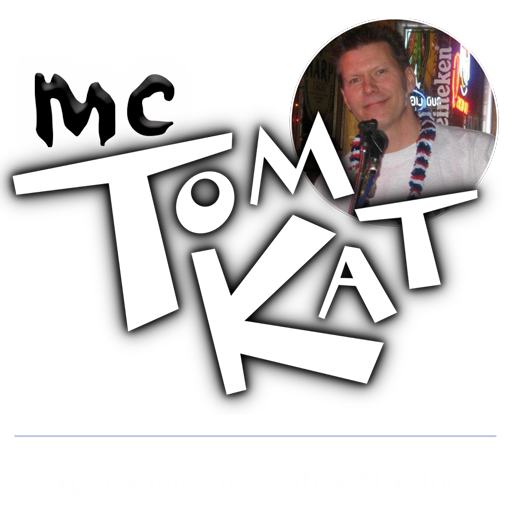Video Popout — Once your selected video or playlist has started, you can click this button in the right side of the video display to “pop out” your video into the corner of the screen. It can then be resized, repositioned, and even moved to a second screen. Then, select any video in the playlist — or let it roll — and it will all load in the Popout for easy viewing!
Video Popout — Once your selected video or playlist has started, you can click this button in the right side of the video display to “pop out” your video into the corner of the screen. It can then be resized, repositioned, and even moved to a second screen. Then, select any video in the playlist — or let it roll — and it will all load in the Popout for easy viewing!
VIDEO MIXES: CLASSIC ROCK — Click ≡ Button for Playlist
VIDEO MIXES: CROSSOVER — Click ≡ Button for Playlist
VIDEO MIXES: FUNK/SOUL — Click ≡ Button for Playlist
VIDEO MIXES: OLDIES/MOTOWN — Click ≡ Button for Playlist
VIDEO MIXES: PROGRESSIVE/ALTERNATIVE — Click ≡ Button for Playlist
VIDEO MIXES: TOMKAT MIX EXCLUSIVES — Click ≡ Button for Playlist